Command Line Tidbits
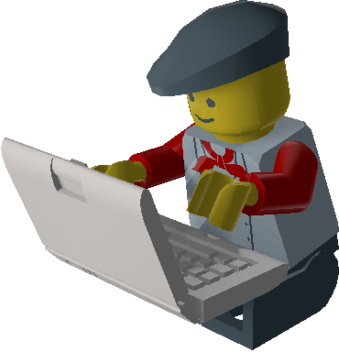
Command line tidbits
The linux command line is a powerful tool to accomplish things. Here we collect some random usage.
Too many options
I tend to create or use command line scripts with too many options. This is a very well known problem. Various solutions exist.
For the purpose of illustration consider the following command from
Imagemagick. Note
that he site illustrates the version 7 command magick, for version 6
use convert.
convert -size 320x90 canvas:none -stroke snow4 -size 1x90 -tile gradient:white-snow4 \
-draw 'roundrectangle 16, 5, 304, 85 20,40' +tile -fill snow \
-draw 'roundrectangle 264, 5, 304, 85 20,40' -tile gradient:chartreuse-green \
-draw 'roundrectangle 16, 5, 180, 85 20,40' -tile gradient:chartreuse1-chartreuse3 \
-draw 'roundrectangle 140, 5, 180, 85 20,40' +tile -fill none \
-draw 'roundrectangle 264, 5, 304, 85 20,40' -strokewidth 2 \
-draw 'roundrectangle 16, 5, 304, 85 20,40' \( +clone -background snow4 \
-shadow 80x3+3+3 \) +swap -background none -layers merge \( +size -pointsize 90 \
-strokewidth 1 -fill red label:'50 %' -trim +repage \( +clone -background firebrick3 \
-shadow 80x3+3+3 \) +swap -background none -layers merge \) -insert 0 -gravity center \
-append -background white -gravity center -extent 320x200 cylinder_shaded.pngWhen executed, it creates an image: cylinder_shaded.png
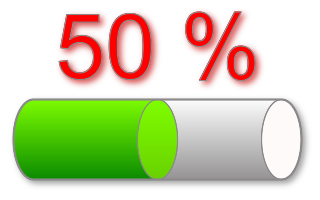
A single command script
- save the cmd to file
- make the file executable
- execute the file
$ echo $CMD > magick.cmd
$ chmod u+x magick.cmd
$ ./magick.cmdAlias
Capture your command line in an alias.
$ alias make.cyl=$CMD
$ make.cylPossibly save the alias to a file, which can be sourced later.
$ echo 'alias make.cyl=$CMD' > magick.alias
$ source magick.alias
$ make.cylMakefile
Simply capture your command line in a Makefile and run the target on the command line, as make cylinder_shaded.png, simply make
cat Makefile
default: all
all: cylinder_shaded.png
cylinder_shaded.png:
convert -size 320x90 canvas:none -stroke snow4 -size 1x90 -tile gradient:white-snow4 \
-draw 'roundrectangle 16, 5, 304, 85 20,40' +tile -fill snow \
-draw 'roundrectangle 264, 5, 304, 85 20,40' -tile gradient:chartreuse-green \
-draw 'roundrectangle 16, 5, 180, 85 20,40' -tile gradient:chartreuse1-chartreuse3 \
-draw 'roundrectangle 140, 5, 180, 85 20,40' +tile -fill none \
-draw 'roundrectangle 264, 5, 304, 85 20,40' -strokewidth 2 \
-draw 'roundrectangle 16, 5, 304, 85 20,40' \( +clone -background snow4 \
-shadow 80x3+3+3 \) +swap -background none -layers merge \( +size -pointsize 90 \
-strokewidth 1 -fill red label:'50 %' -trim +repage \( +clone -background firebrick3 \
-shadow 80x3+3+3 \) +swap -background none -layers merge \) -insert 0 -gravity center \
-append -background white -gravity center -extent 320x200 $@